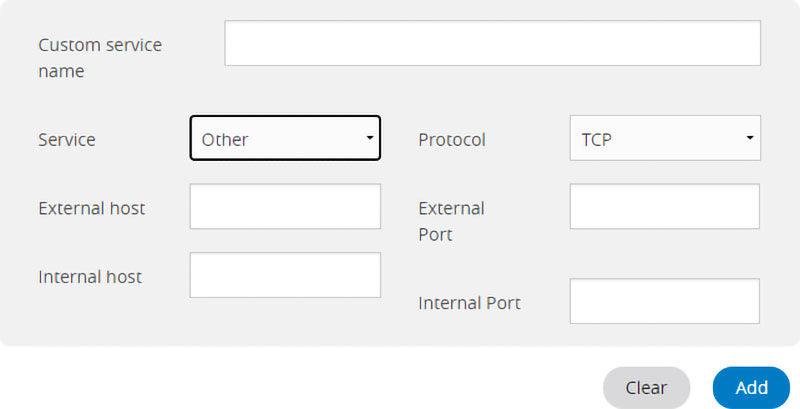Introduction
Over the years I've used different ISPs, the last four have been Verizon, Frontier, Time Warner and Spectrum. Time Warner was taken over by Charter Communications in 2014 and rebranded as Spectrum. All of them say you are not supposed to be running a server on your account. I have found that so long as you do not make a big deal out of it then they will leave you alone, I have certainly had no problem from any of them. It is their network and I suppose if they really wanted to, they could look at the traffic and know what you are doing. Anyone can, a simple query on tools such as DNSlytics will give the current IP address of this site and say that it belongs to Charter Communications.
In June 2021, the Ubee DVW3201B modem/router/telephony device used by Time Warner finally died. A phone call to Spectrum had them sending me a Spectrum D3.1 eMTA Voice Modem and a Wave 2 RAC2V1S Router.
There was a problem setting up the telephony part of the modem. This was nothing to do with my server. I made three phone calls to Sprectrum's support resolving the issue. In total, the calls lasted over 3 hours and I spoke to nine different people! It's annoying and frustrating when this happens but the trick is to try and remain calm and professional. They are just people trying to do their job.
What I found even more annoying and frustrating was that my web server was offline. Router capabilities are not the same, they also have different user interfaces so it was not until the next day that I managed to get the server online again.
Preparation
Before I did anything, I went into the old router and made a note of the settings that I thought I might need later. There weren't many of them and in the end didn't use most of the ones I did note. Still, safer to do it and not use them than not and later wishing I did.
New Router and Server Settings
Router - First of all change the default password. This should be done on any internet facing device as there are sites around that contain lists of the defaults for almost every device. On the RAC2V1S Router, the section you want is Spectrum > Access Control > User. On my model, I cannot change the username which would have been nice, but the password is easy enough to do.
Router - Change the wifi SSID and password. I found it easier to do this and keep the wifi network name (SSID), password and protocol I was used to rather than having to remember new ones. Also, I didn't want to keep the defaults that are actually printed on the router casing. There are two places where this can be changed, but you need only do one of them. The easiest is to go to Spectrum > Quick Setup but it is also available at Spectrum > WiFi > Basic. A wired connection is still consistently faster than wireless so the server should be connected to the router using ethernet cable.
Gateway Address. From the Router get the Default Gateway Address. This can be found at Spectrum > Router Settings > Device Info > General. On the Server Change the Gateway Addess to match the router's. To open the dialog boxes needed see pages such as the one on Digital Citizen or Pureinfotech.
DHCP Settings. On the Router find the DHCP range it supports at Spectrum > Router Settings > DHCP. I usually set my server IP address to the lowest one it supports and set the router IP address pool to not include it, but the RAC2V1S Router can let you set one in anywhere in the range so long as you add it to the Add Reserved Address list. The static server IP address should be outside the pool range or the router told to ignore it to avoid conflicts. On the Server set the static IP address it will be using.
Port Forwarding. Requests for HTTP services have to be directed to the server. On the Router go to Spectrum > Access Control > Port Forwarding > Add Rule. You should see aform like the one below:
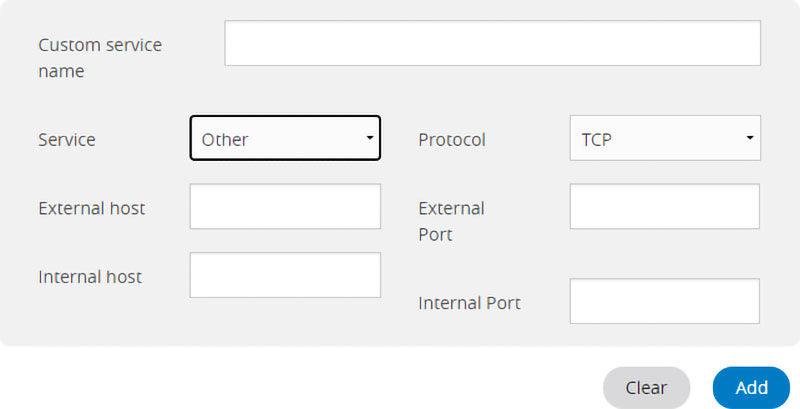
From the Service dropdown choose HTTP. from the Protocol dropdown choose TCP. The External host is * (meaning any). The Internal host is the IP address of the server. The External and Internal Ports are 80.
Firewall. These are very basic settings I used to get the server running again. There are custom settings on both the router and Windows Microsoft Defender Firewall that will need to be tweaked to improve security. On the Router go to Spectrum > Access Control > Firewall and set it to "Medium". On the Server turn the Defender Private Network firewall off.
NAT and Hosts File. My old router supported NAT Loopback, otherwise known as NAT Reflection or NAT Hairpinning. What this does is access a website on the server as if it was from outside the local network. This was especially useful because I run multiple websites on the server and so 127.0.0.1 didn't work properly. The new RAC2V1S Router does not support this so I had to edit the Windows hosts files. The hosts file is just a plain text file found at C:\Windows\System32\drivers\etc\hosts but needs Notepad to be run as an administrator to edit it.
The websites on the server are brisray.com (this site), and hmsgambia.org and ihor4x4.com
In order to access them from the server, I changed the hosts file to read:
127.0.0.1 localhost brisray.com hmsgambia.org ihor4x4.com
This is allowable because you can have up to 9 address aliases on a line. But, if you have more than 9, you can have multiple lines, each with 9 or less aliases.
On the laptop I use most often to access the server to test the sites I changed the hosts file to:
192.168.1.2 brisray.com hmsgambia.org ihor4x4.com
Where 192.168.1.2 is the static IP address of the server.
Restart the router and server and with a bit of luck your website(s) should now be up and running again.
Spectrum Blocked Ports
Spectrum does not block the HTTP (80) or HTTPS (443) ports. Spectrum blocks a very small number of ports, those that it does are listed on their Blocked Ports page along with the reason they block them.
Reasons Not To Run A Home Server
At one time there were all sorts of web pages describing how to set up a home web server. Nowadays, there are just as many explaining why it is not a good idea. The main reasons given are:
- You will probably be breaking your agreement with your ISP. I have been running the Server in the Cellar in one form or another since August 2003, and never had a problem with my ISP about it. It would probably be different if it was a high traffic or bandwidth site or inconvenienced them in any way. Your experience with your ISP may be different!
- Cost - Cheap hosting is readily available, some hosts over their services for around $2 a month. You will be spending more than that just in electricity keeping your home web server up and running 24/7/365. The only other items I pay for are the domain names and there is no getting around that. There are lots of clever, generous people and companies around, and I rely on them a lot. All the server software, certainly all I use, can be obtained legally for free.
- Technical Support - Running your own web server means you are your own technical support and that can be very time consuming and frustrating.
- Speed - I use a domestic ISP account which gives me 100Mbps down but only 20Mbps up. That may be a problem for heavy multimedia sites, but mine is not.
- Uptime - I rely on a single domestic ISP account. If I lose the connection or there is a prolonged power cut then my server goes offline.
- Security - Some pages say that a home web server is more liable to be hacked. Not really, and this goes back to the technicalities of running a home web server. It takes a lot of reading, but there is plenty of information around about how to secure the software, configure firewalls and so on. It is not a question of security through obscurity, there were people trying to break out of the web files into the other computer files on my server within minutes of starting it up back in 2003. I am under no illusion that I can stop a determined attack, but given the number of major sites that have been hacked over the years, it seems not many other people can either.
- Static IP Address - Some pages say you must pay for a static IP address from your ISP. No, you do not! The computer you are running the server from should have a static IP but there are plenty of free dynamic DNS services around to keep the internet-facing IP address updated. I use the excellent DNSExit.
If I were running a business website then I would use a professional host. I don't, and there is something very rewarding knowing that I "own" a tiny part of the internet and am responsible for everything in that miniscule part of it.
Some Useful Sites and Utilities
DNSExit - Good free dynamic DNS service
Is it Down Right Now and Is it Up - tests a site to see if it reachable or just something to do with your network.
Port Scanners - Network Port Checker & Scanner Tool, Nmap Online Port Scanner, Pentest Tools, and Server Port Test - Tests which ports are open or closed on a network
What is my IP Address and What is my IP - gives your external, internet-facing IP address.
This page created June 27, 2021; last modified June 27, 2021